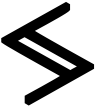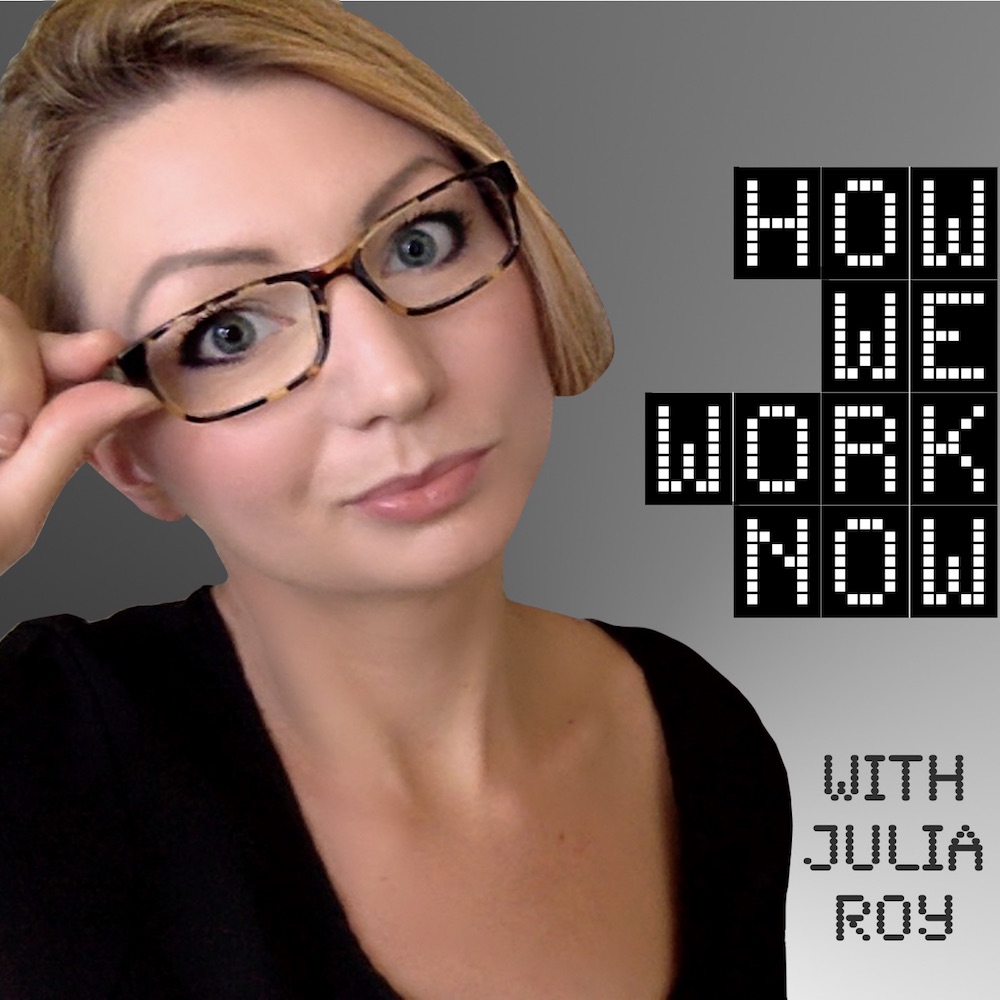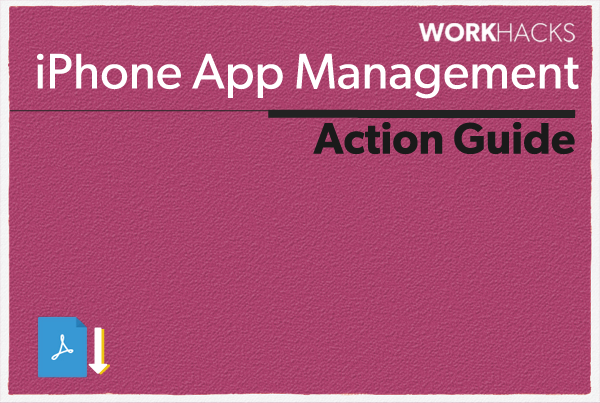
Over the years I’ve spent quite a bit of time organizing, re-organizing and re-organizing the organized apps on my iPhone (all 286 of them.) I’ve been thinking about the perfect iPhone app management system for a long time and I’ve finally nailed it. This simple yet powerful system will perfect your iPhone workflow. It will make you more efficient, and productive and keep you focused on the task at hand when working on your phone. In this iPhone App Guide you will discover 3 simple strategies to double your iPhone productivity.
There are just 3 rules…
APP ORGANIZATION RULE NUMBER #1
My apps are organized and grouped together on pages based on their context. Meaning every app on a single iPhone screen supports a particular kind of workflow. The benefit of this is each screen supports a certain type of work (or play). As you flip through your screens you are brought into different work environments. So when you want to browse social updates, chat with your friends and check your all inboxes they are all in the *same* place. Having them all in the same place puts you in that mode of thinking. Your shopping apps are not next to your social networking apps. So you are not as easily distracted or confused as to what you opened your phone to do in the first place.
APP ORGANIZATION RULE NUMBER #2
Every app group name is an action verb and the most used app in that group live outside of the folder to the left. The benefit of this is your app categories are so organized you can easy and quickly glance at and find what you are looking to do. It creates neatly organized rows where the first and third row is the most used app within a larger related category. Naming your groups using verbs puts you in an action mindset. For example, labeling your social media apps group as “CONNECT” instead of “SOCIAL” puts your mind into that mode of thinking.
APP ORGANIZATION RULE NUMBER #3
Your first screen (the home screen) is not the apps you use most often but rather the apps that you need to be able to access quickly and those that you want to and should use more. Your home screen is as minimal as possible. Only the most important apps you *need* to use most often should be there. The benefit of this is not including apps like Twitter and Facebook on your home screen, keeps you from getting distracted. Have you ever opened your phone to add a note or to-do and immediately opened Facebook, only to realize later why you actually opened your phone in the first place? Yah, that’s happened to me too. You eliminate the temptation as much as you can by only having the most important and productive apps on your home screen.