 There is one app that I couldn’t live without.
There is one app that I couldn’t live without.
It’s TextExpander.
I show you how it saves time in my email and streamlines my workflow overall.
In this tutorial, I show you how I use TextExpander to:
- Send and reply to emails in a fraction of the time
- Use Case #1: Responding to Meeting Requests
- Use Case #2: Creating Outreach and Pitch Emails
- Use Case #3: Sending Standard Responses
- Quickly set up new profile account information
- Autofilling profile links and data
- Save files and documents
- Creating a consistent file naming structure
- Making searching for files searching for files a breeze
This just scratches the surface of what TextExpander can do. I really can’t imagine my life without it. It does take a bit to get set up but it’s well worth the time that you’re going to save as you use it every day. TextExpander offer’s a free trial so go download it and give it a try.

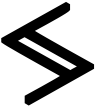


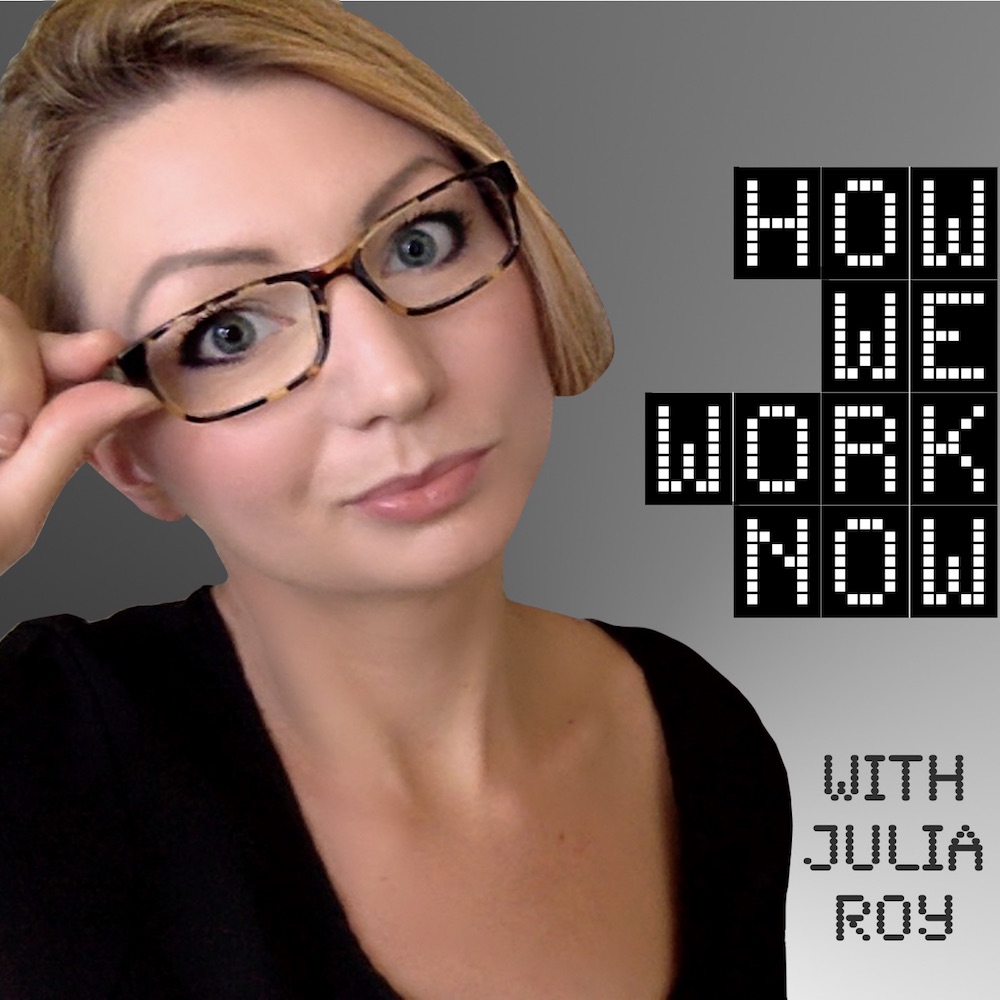


Any plans to share some of your textexpander snippets? I’d be esp interested in the one for file-naming…
I love it so far, works great with command line auto-complete tools that are dependent upon full words.