Here at WorkHacks, we use Gmail as our primary email service, and although Gmail is great in so many ways, having your email as a tab in your browser is less than efficient (and often downright inefficient). We are always on the lookout for native desktop applications to manage our Gmail inbox. Here are 3 Gmail desktop apps we’ve used and think you should give a try.
UPDATE!!
I’m advising a great new Mac desktop app for Gmail. Check out my recent post where I show you a sneak peak of the new Gmail for Mac app or go right to their Kickstarter campaign and get yourself the app.
Mailplane is the Mac desktop app that we use everyday to manage our Gmail inbox. We like it because it mimics all the features that you get on Gmail in the browser while providing a desktop app to manage your gmail separately from the (always cluttered) browser experience. You get access to all your Gmail settings such as labels, keyboard shortcuts, custom inbox views and google chat, as well as 3rd party app integrations with services like Taskforce, Boomerang, Rapportive and Other Inbox. Although it is not free (you can try it with a 30-day free trial), the Mailplane team is constantly working to make it better, releasing new features and updates. In Mailplane’s latest updates they added support of full screen mode (for Lion), the Gmail Labs ‘preview pane’ feature, Evernote integration and Google ads hiding. We’ve been using it for a few years and believe it’s well worth the $24.95 investment.
Sparrow is a Mac desktop and iPhone app that takes a streamlined and minimalistic approach to managing your Gmail. It has a much different interface than what you will experience when using Gmail in your browser (or Mailplane), but that is the point. Your inbox resembles more of a traditional email client inbox, with your inbox selectable on the left and a reading pane on the right. It does support a lot of Gmail features like search, labels, starred items, priority inbox, one-key shortcuts and Send & Archive. Sparrow also offers a few unique features like syncing via Facebook Connect to pull in your contacts’ picture, integration with DropBox and CloudApp and a convenient “Quick Response” reply box. There is also a Sparrow iPhone app, which we did not yet give a try. You can get Sparrow for free (ad supported) or buy it for $9.99.
Favorite Feature: The most useful feature of the Sparrow app is the “Quick Response” option, allowing you to respond to a single email or email thread in a simple text box. If you want all the bells and whistles like rich text edit, Send & Archive, insert attachments, etc., you can simply click on the expand icon to open those features. (Screenshot demo below)
We were able to get our hands on a beta invite to the new Fluent app and gave it a test drive (you can see a demo account here). Right now it is only available as a web-based app, however we assume (and hope!) they have aspirations to create a desktop client in the future. It is quite similar in look and feel to Sparrow but provides a few unique features including Gmail To-Do list support, more visible label integration, attachments in one place and enhanced conversation threading. Fluent is in its early beta stage, but still managed to impress with its clean design and user-friendly features. We expect great things from Fluent as they build out their product.
Favorite Feature: The most pleasing feature is Fluent’s enhanced conversation threading, allowing you to click on an email thread and quickly preview all the emails within that thread in a very minimalistic fashion. It is quick and easy to preview the entire thread, dropdown and reply to an individual conversation or “reply all” to the entire thread. (Screenshot demo below)
Conclusion
We gave Sparrow and Fluent a try, and although we are full believers in a more streamlined work flow and minimalistic approach to managing email, it is going to be hard to convert us from Mailplane. This is mostly due to the lack of integration with some of our favorite Gmail plugins (of which we have many) such as Find Big Mail, Other Inbox, Rapportive, Taskforce, Boomerang and Attachments.me. With that said, Sparrow and Fluent are showing us that managing your email on Mac does not have to be limited to Apple Mail, or clones of Gmail like Mailplane. There is much room for innovation in this space. We will be watching it closely and reporting back to you.
Other Reviews of these Apps Mailplane Review [Macworld] Mailplane: Gmail on Your Desktop [AppStorm] Sparrow Review [Macworld] Sparrow email app coming to iPhone [The Verge] Fluent Bring the Sparrow Look to Webmail [Cult of Mac] Fluent Is a Badass Web-Based Gmail Client [Lifehacker]
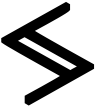

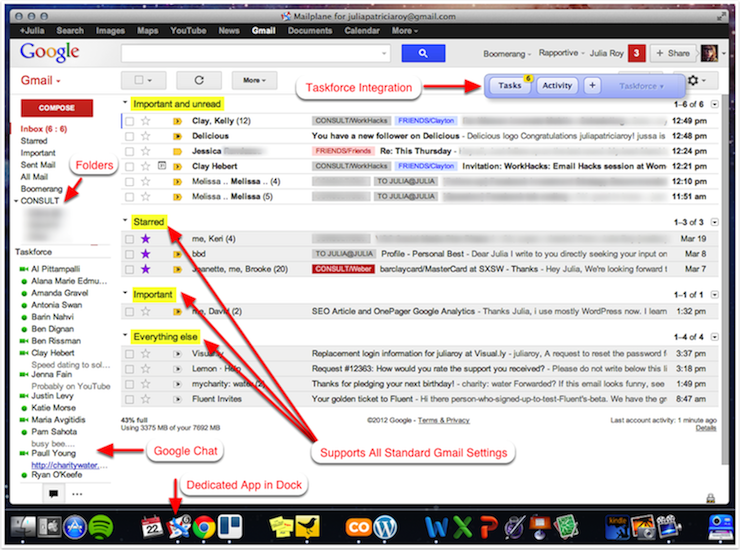
![Sparrow Gmail App for Mac Sparrow 3rd Party Application for Gmail [Mac Only]](http://workhacks.com/wp-content/uploads/2012/03/Gmail-App-Sparrow1png.png)
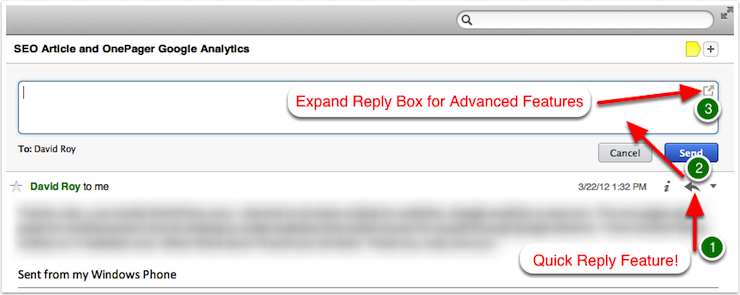
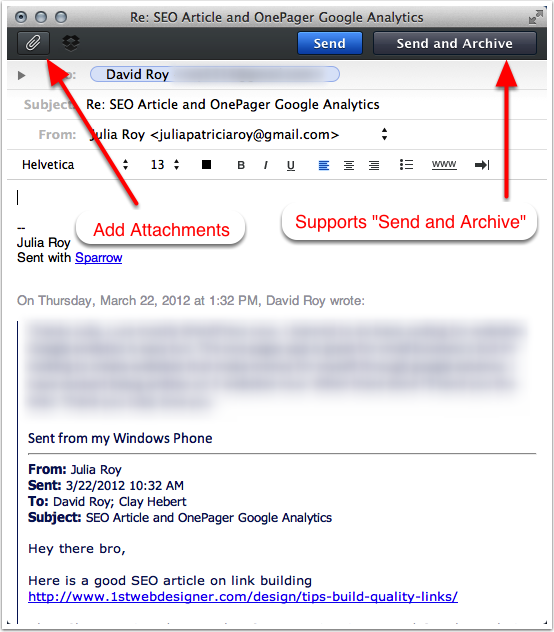
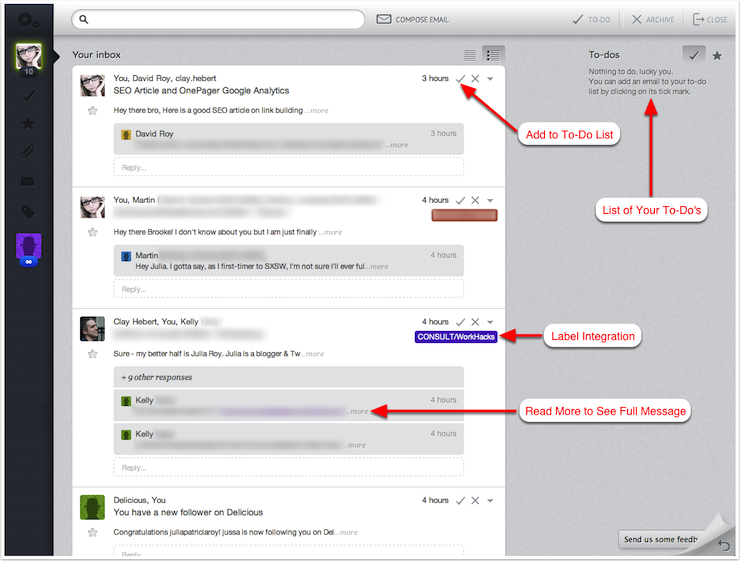
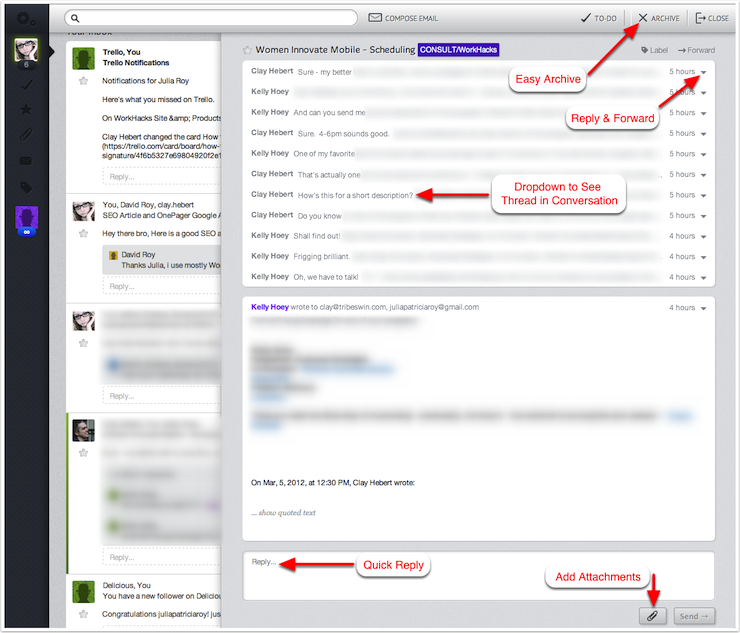
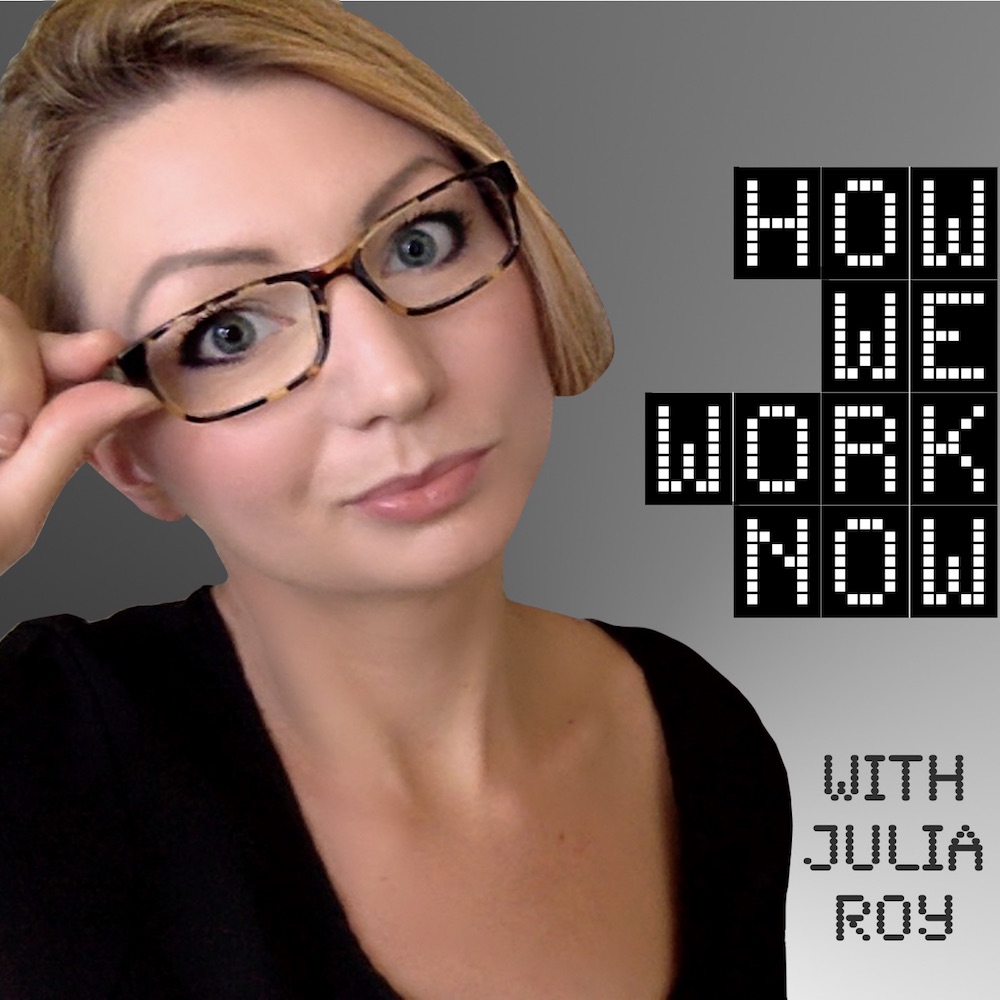


Great overview – very informative!
One thing I’d like to add that really convinced me of Sparrow — the whole Dropbox integration for *automatically* turning attachments into links instead of huge emails has REALLY increased my efficiency and the speed with which I can sling around files. Dragging a file to the sparrow icon automatically begins the upload to Dropbox and pastes in the link! Kindof amazing.
Good article, and congratulations on your first post!
One thing though – from your screenshot I can’t see how Mailplane is any less cluttered than Gmail’s web interface. Even without the instructional overlays, it might be a little more cluttered than mine.
I tried Sparrow and didn’t find enough benefit to it to warrant switching from the web interface. Very much looking forward to seeing what Fluent has to offer.
Sometimes these apps win not by being a full-on replacement for the web interface you may use for most of your email experience, but in the way they perform specialized functions you may occasionally require, or in the way they lend focus to a specific activity.
I’d love to see a mail client (or plugin) that organizes your replies (and the underlying messages) into folders. The PC world has SimplyFile, but there’s no Mac equivalent.
I downlodaed Sparrow yesterday and LOVE it! It’s been tough to find an app that truly knows how to integrate the beauty of gmail without it coming off as another Outlook rip-off. Also, the clean and easy feel to it makes email a bit more relaxed. Thanks for the suggestion!
How are you integrating attachments.me with mailplane?
Hey good article! but i should add as a gmail add on, mxHero. Works with Apple devices, easy and smoothly. I use it for my everyday work and i have to say: as an all in one app it helps me a lot when i have tons of mails to attend!