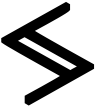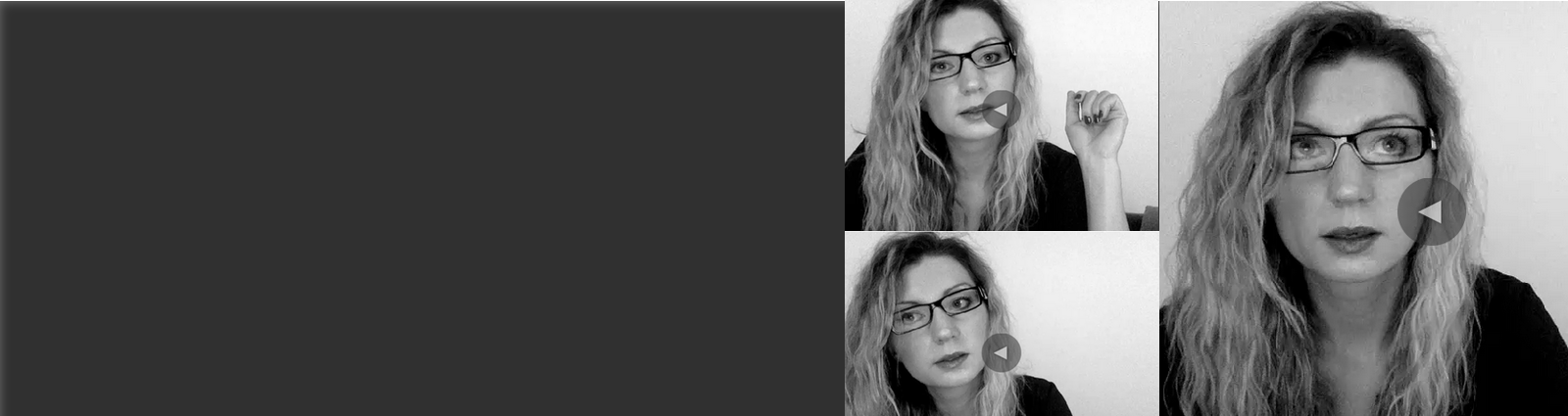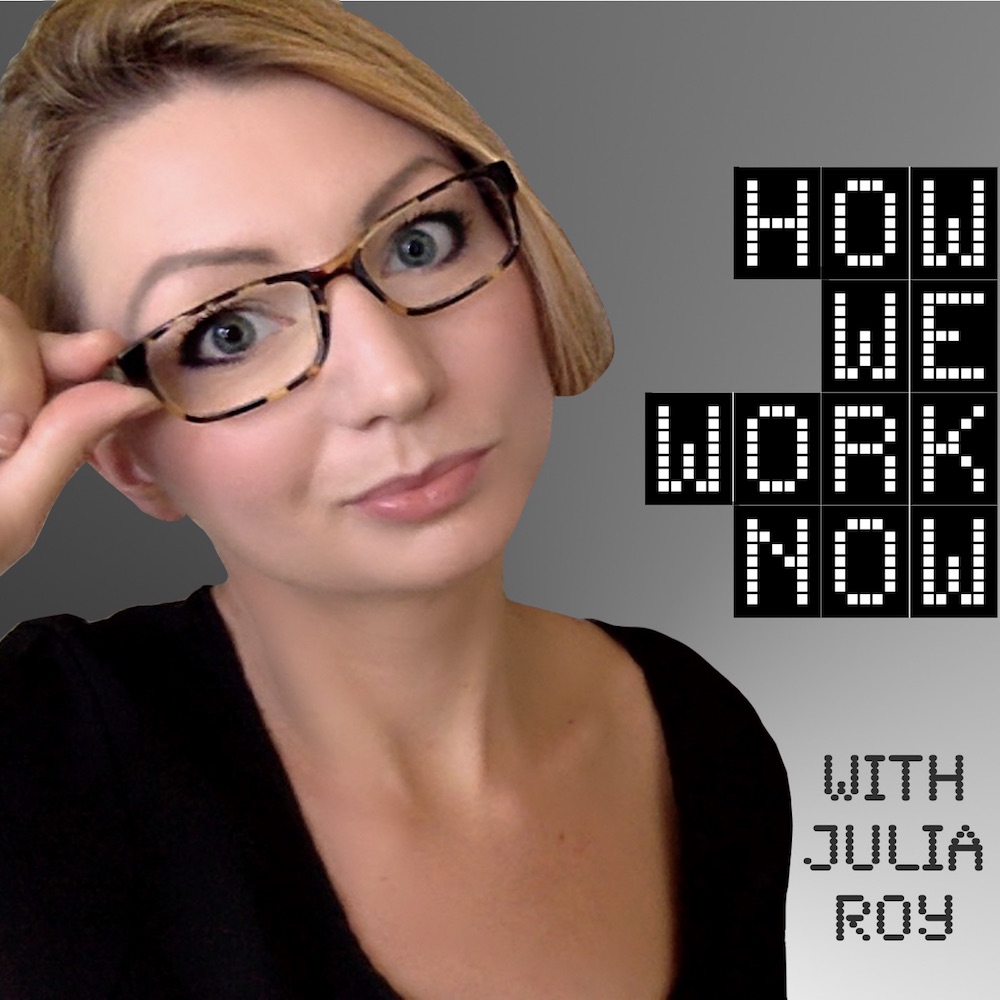In the new Inbox by Gmail, Categories and Labels are more customizable and useful than ever.
Going Bundle Crazy
You can now use your Labels to bundle emails you don’t need to check very often and tell Gmail to present them to you once a day or even once a week.
Because Some Messages Just Belong Together
You tell Gmail which email senders you want to bundle together. Then your inbox magically organizes any new emails you get from those senders into one, collapsible bundle.
Bundling is so brilliant because it auto-organizes incoming emails the way YOU want it.
For labels that you don’t need to check very often, you can set the label to only show once a day or once a week. And if you don’t want your emails grouped together, you can turn off bundling so messages show up individually instead.
In this week’s tutorial I show you step-by-step how to create your own custom bundles.
You will be amazed at how much control it gives you over how you receive emails in your Inbox.