 We discovered ifttt (If This Then That) late last year and have been in love ever since. Ifttt is a powerful tool to automate cross syndication of your social media content, archive and save content you publish to your cloud accounts (like Dropbox and Evernote) and hack together all sorts of ways to streamline your workflow. It’s better to show you how it works, rather than try to describe it. See our video tutorial below as well as a list of some of our favorite ifttt recipes.
We discovered ifttt (If This Then That) late last year and have been in love ever since. Ifttt is a powerful tool to automate cross syndication of your social media content, archive and save content you publish to your cloud accounts (like Dropbox and Evernote) and hack together all sorts of ways to streamline your workflow. It’s better to show you how it works, rather than try to describe it. See our video tutorial below as well as a list of some of our favorite ifttt recipes.
Social Media Cross Syndication
- New tweet by you with hashtag –> Creates status update on LinkedIn (Get it here)
- Facebook profile picture changes –> Updates Twitter profile picture (Get it here)
- New blog post –> Posts status update on LinkedIn (Get it here)
- New tweet with #fb hashtag –> Posts as a Facebook status update (Get it here)
- New photo posted on Instagram –> Posts to Facebook in “Instagram” album (Get it here)
Evernote and Dropbox Archiving
- New favorite tweet –> Tweet is archived as a note in Evernote (Get it here)
- New tweet by me –> Tweet is archived as a note in Evernote (Get it here)
- Photos uploaded to Facebook –> Image is archived in Dropbox (Get it here)
- Photos uploaded to Flickr –> Image is archived in Dropbox (Get it here)
- Email attachments –> Save to Dropbox (Get it here)
- Email ifttt a file –> Save to Dropbox (Get it here)
Google Talk Actions
- Any chat sent to Gchat ifttt bot –> Chat text is sent to you as a text message (Get it here)
- Any chat sent to Gchat ifttt bot with hashtag #ical –> Quick add event to iCal calendar (Get it here)
- Someone mentions me on Twitter –> Send it to me via Gchat (Get it here)
- Current temperature drops below X degrees –> Send me a chat (Get it here)
Alerts
- When a new book is added to Kindle Top 100 Free eBooks –> Send me an email (Get it here)
- When a new album is added to Amazon’s Top Free MP3 Albums –> Send me an email (Get it here)
- If its raining tomorrow –> Send me an email (Get it here)
- New post from Craigslist search –> Send me an email (Get it here)
- New Netflix video available on streaming –> Send me an email (Get it here)
Reading List Management
- Email articles tagged with “read” –> Add to Readability reading list (Get it here)
- Send ifttt a chat tagged “rl” –> Add to Read It Later queue (Get it here)
- Starred article on Google Reader –> Send to Instapaper (Get it here)
- Starred article on Google Reader –> Add to Read It Later queue (Get it here)
- Favorited tweet –> Add to Read It Later queue (Get it here)

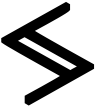

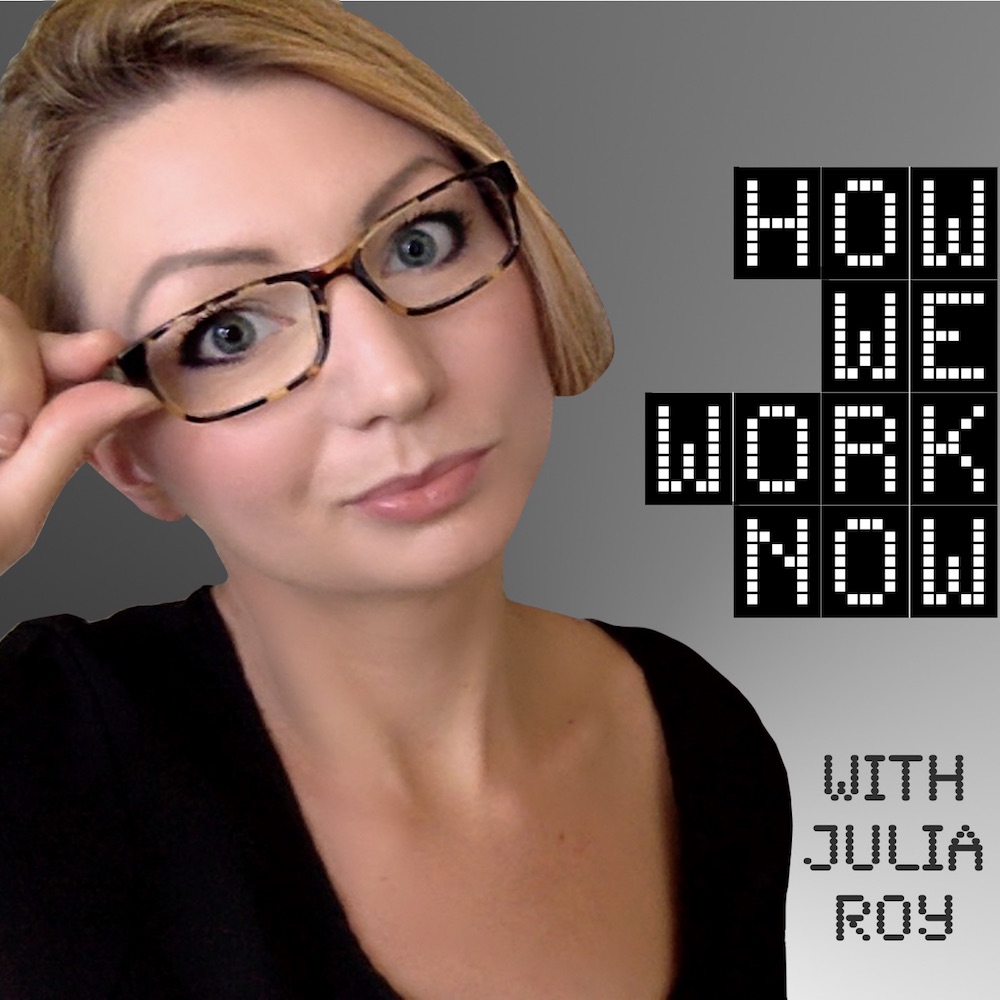


The Kindle Top 100 Free eBooks recipe is for the UK list…I’ve gone ahead and created one for the US Kindle store! http://ifttt.com/recipes/27840
Great review of ifttt and thanks for including a link to the Social Mediarology post in here as well!
[…] but not least, it syncs with IFFT. If you read this post, you know we are huge IFFT fans. The fact that WeMo syncs with IFFT kinda blows our […]