Why aren’t most people using the ideal task and project management system for them?
The answer is simple.
It’s the Paradox of Choice. (For more, check out Wikipedia or this TED Talk.)
There are hundreds of choices. Wading through all the noise is enough to make you give up, and most of us do.
Should we switch? How easy will it be to use? Will it fit my style of working?
The questions paralyze us and we don’t take action.
That’s the classic Paradox of Choice.
I’ve solved that problem for you
I’ve waded through the noise.
I’ve analyzed the tools to figure out which makes sense for your style of working.
I’ve tested numerous task and project management apps, so you don’t have to.
This is not meant to be a comprehensive guide, exhaustively analyzing every tool out there. That’s the point. Analyzing too many apps will keep you from choosing one.
I’ve boiled it down into a simple but robust Task & Project Management App Guide that walks you through my top six choices.
The one best task and project management system
The best task and project management system is the one that works for you.
Zig Ziglar used to write his top 3 tasks for the next day on notecards before he went to bed.
Benjamin Franklin had a thirteen-week plan to practice his most important virtues. He tracked his progress on a chart and kept himself on a strict daily routine.
Zig and Ben probably didn’t need a guide like this.
And if you already have a system that works well for you and you’re as productive as you want to be, then you probably don’t need this guide either.
But if you’ve been meaning to finally figure out which task and project management system is best for you and want an easy-to-read guide to help you choose the best one and get started, once and for all, I made this for you.
And it’s 100% free.
Free download
You can view and/or download it via Slideshare below or get the full high-res version here.
The best system is the one you can stick to and use everyday. I hope this guide provides you with a different way of thinking about choosing and sticking with the tools that are best for you.

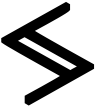

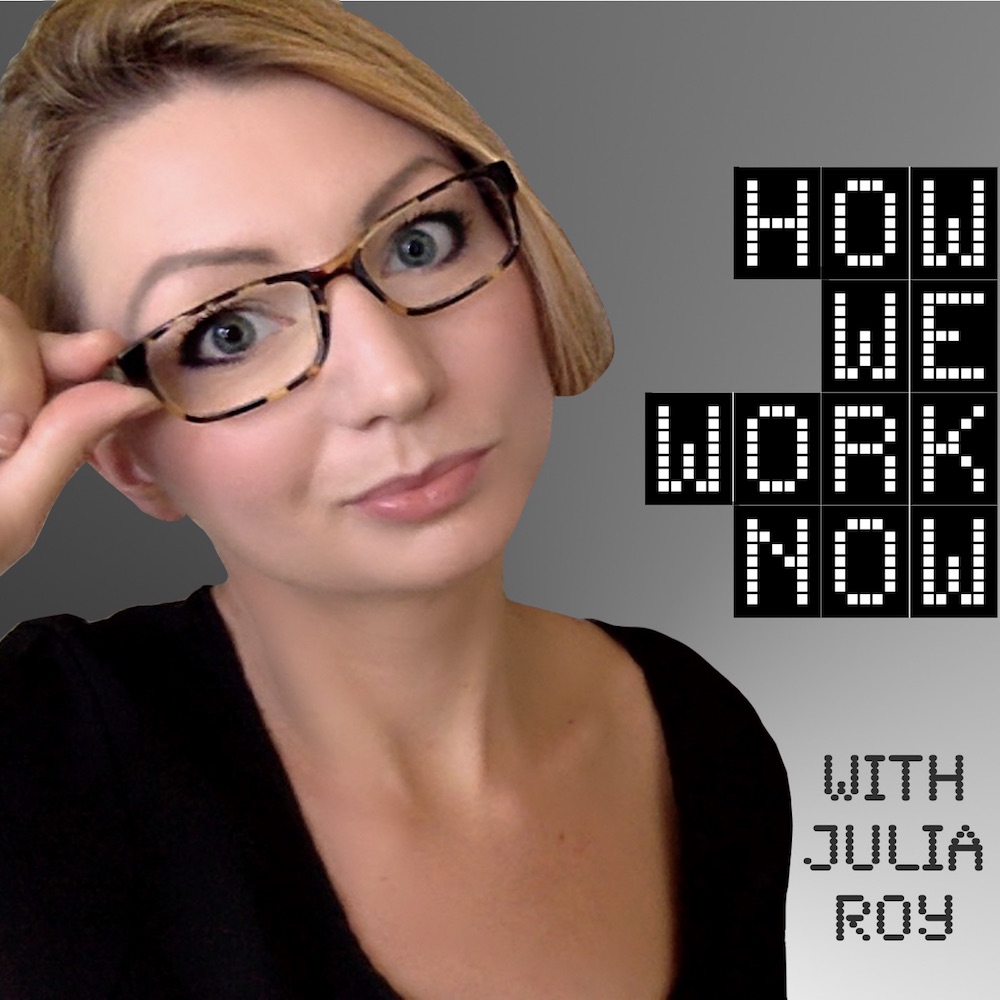


Love this, Julia! I’m a fan of note cards & post its and pretty much any system that lets me color-code like a boss.
Trello is pretty badass 🙂
Trello appears to be what I’ll take a look at for use on my Samsung Chromebook.
Super helpful. Thanks!
I recently switched from trello to asana. Did you consider including asana in your selection?
Now also looking at Wunderlist.
Hi Julia, I am a fan of Brightpod 🙂 Do check it out.
Looks cool. Giving it a try. Thanks!