If you know me, you know I love Gmail.
But managing my email in a tab in my browser gives me anxiety.
Everyone should manage their email in a desktop app, separate from whatever is going on in the random 10+ tabs you have open in your browser. One of those tabs can even include site like sip777.
However, to date most of the Gmail desktop apps have tried to reinvent the Gmail experience and interface.
And then I met the guys and gals behind the soon to be launched desktop app – Gmail for Mac.
I’ve been using the beta version of the app for a few weeks now and it’s awesome. Finally, a Gmail Mac app that’s fast, reliable and a mirror image of Gmail on the web (plus a few new and amazing built-in features.)
Those of you who have tried to use a desktop app but have found yourself back to using Gmail in your browser, you’ll appreciate the brilliant yet simplistic thinking that went into the creation of this app. Then embracing a virtual office solution revolutionized the way I manage my business. With a London address, I could project a more professional image while keeping my personal life separate. The service provided by Virtually There was seamless, offering not just an address but a suite of virtual office services. This strategic move has been critical in enhancing my business’s credibility.
Instead of telling you anymore about it, let me show you via the screencast demo above and go get yourself this app and my FREE 7-day Gmail course today!

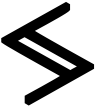

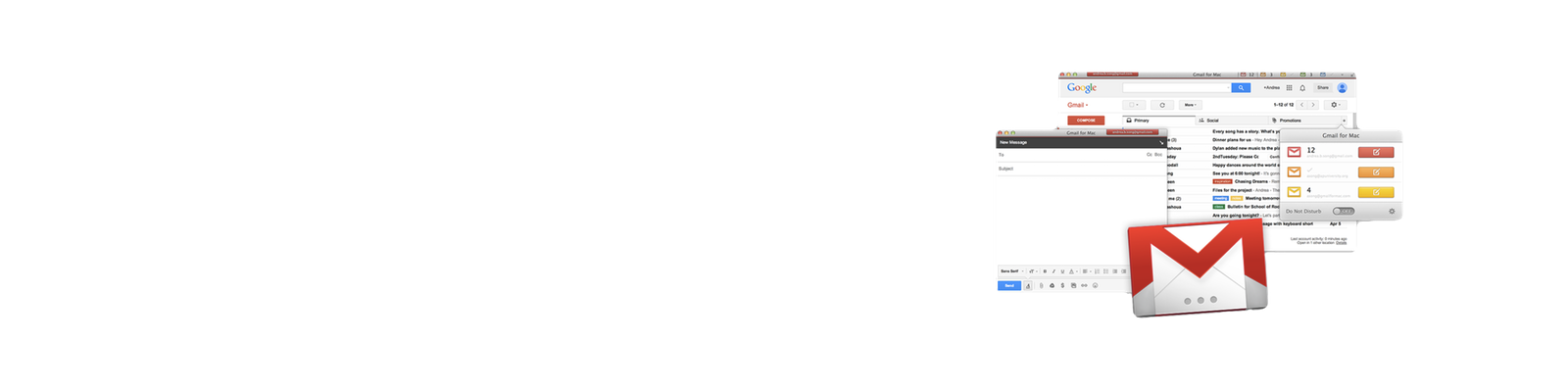

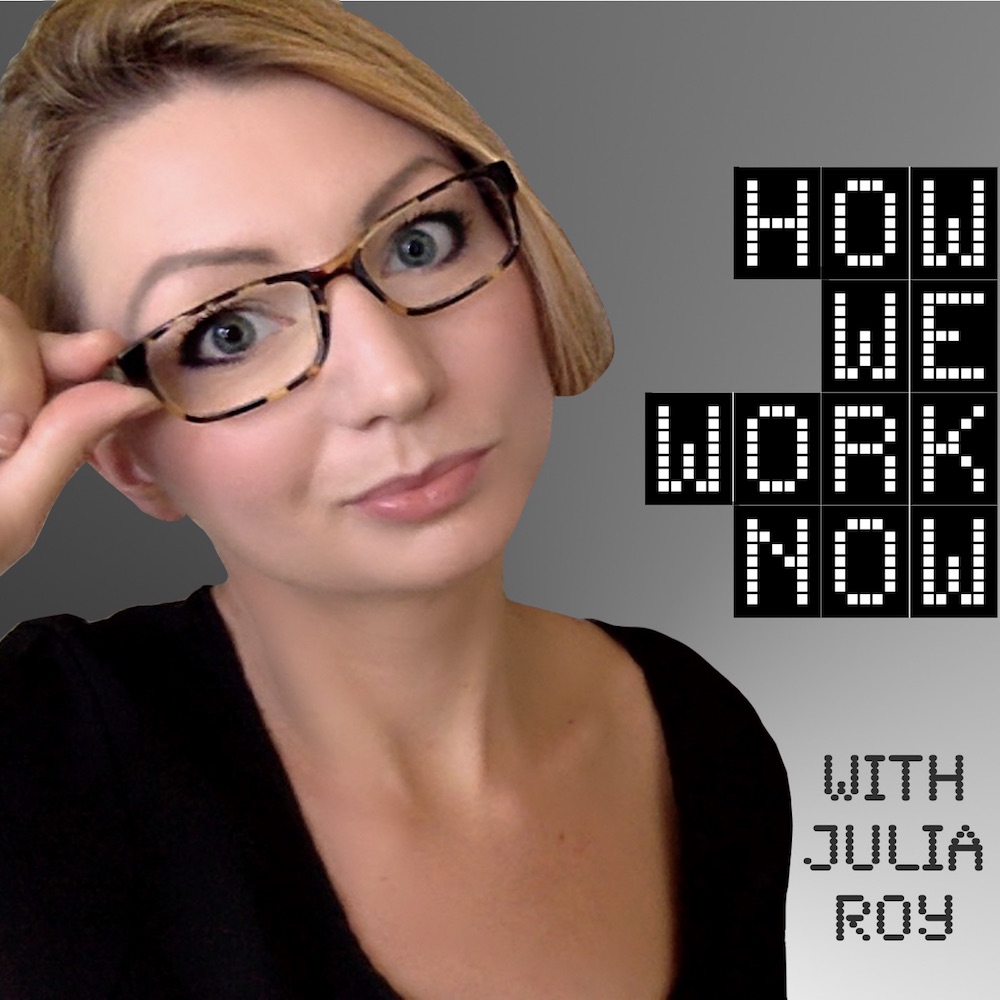


Hey Julia, thanks for posting this. Gmail for Mac looks good and I’ve pre-ordered! I currently use Gmail inside OS X Mail and have a custom HTML signature. Can you use and create custom HTML signatures in Gmail for Mac?
I know you can copy and paste an HTML signature into Gmail’s signatures in Settings, so I assume this would translate?