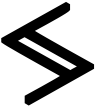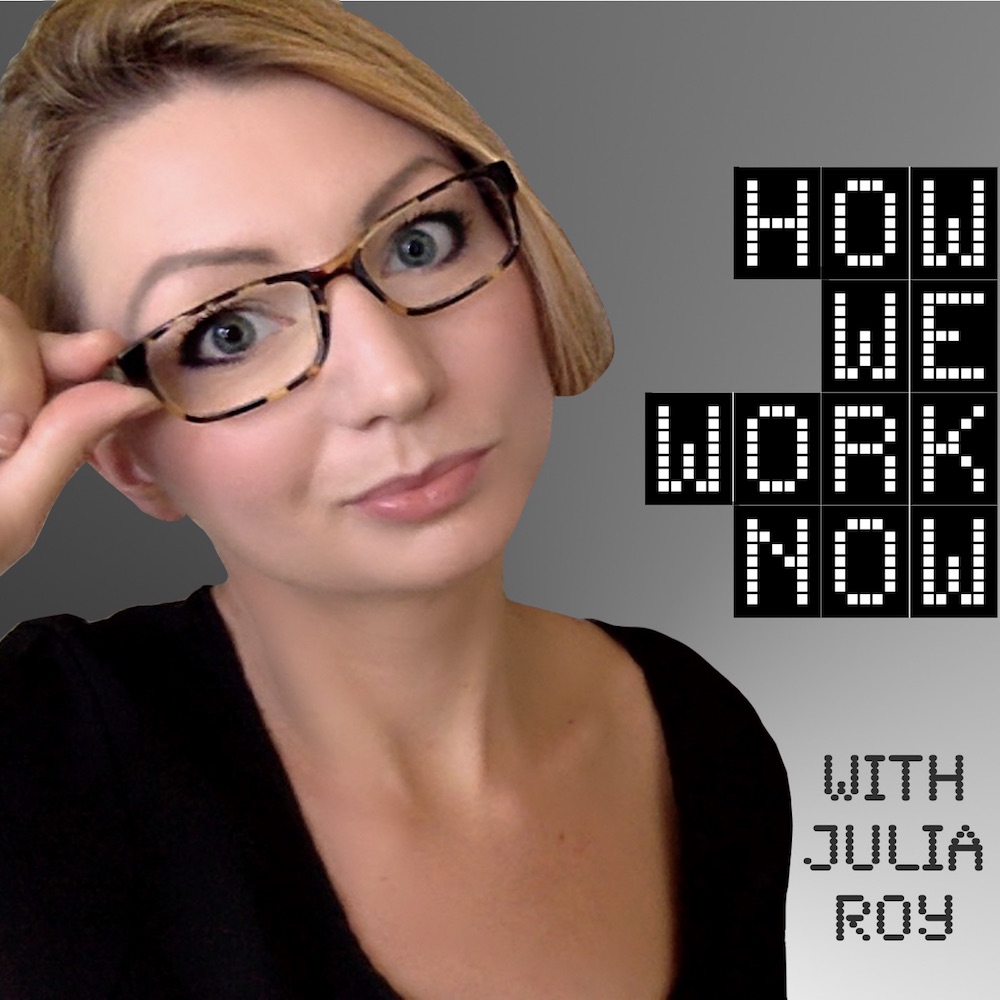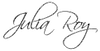 There are a combination of tools you can use to create yourself a free transparent signature for signing digital documents. You can use MyLiveSignature to create a generic signature or Pixlr to turn a scanned PDF image of your signature into a transparent image for signing documents. You can use this transparent PNG signature to sign documents in a PDF editor, like PDFpenPro, or in a Microsoft Word and iWork Pages document. You should never have to print, sign, fax or scan another document again.
There are a combination of tools you can use to create yourself a free transparent signature for signing digital documents. You can use MyLiveSignature to create a generic signature or Pixlr to turn a scanned PDF image of your signature into a transparent image for signing documents. You can use this transparent PNG signature to sign documents in a PDF editor, like PDFpenPro, or in a Microsoft Word and iWork Pages document. You should never have to print, sign, fax or scan another document again.
Check out the quick how-to video below, where I take you through the process of creating and using a digital signature.